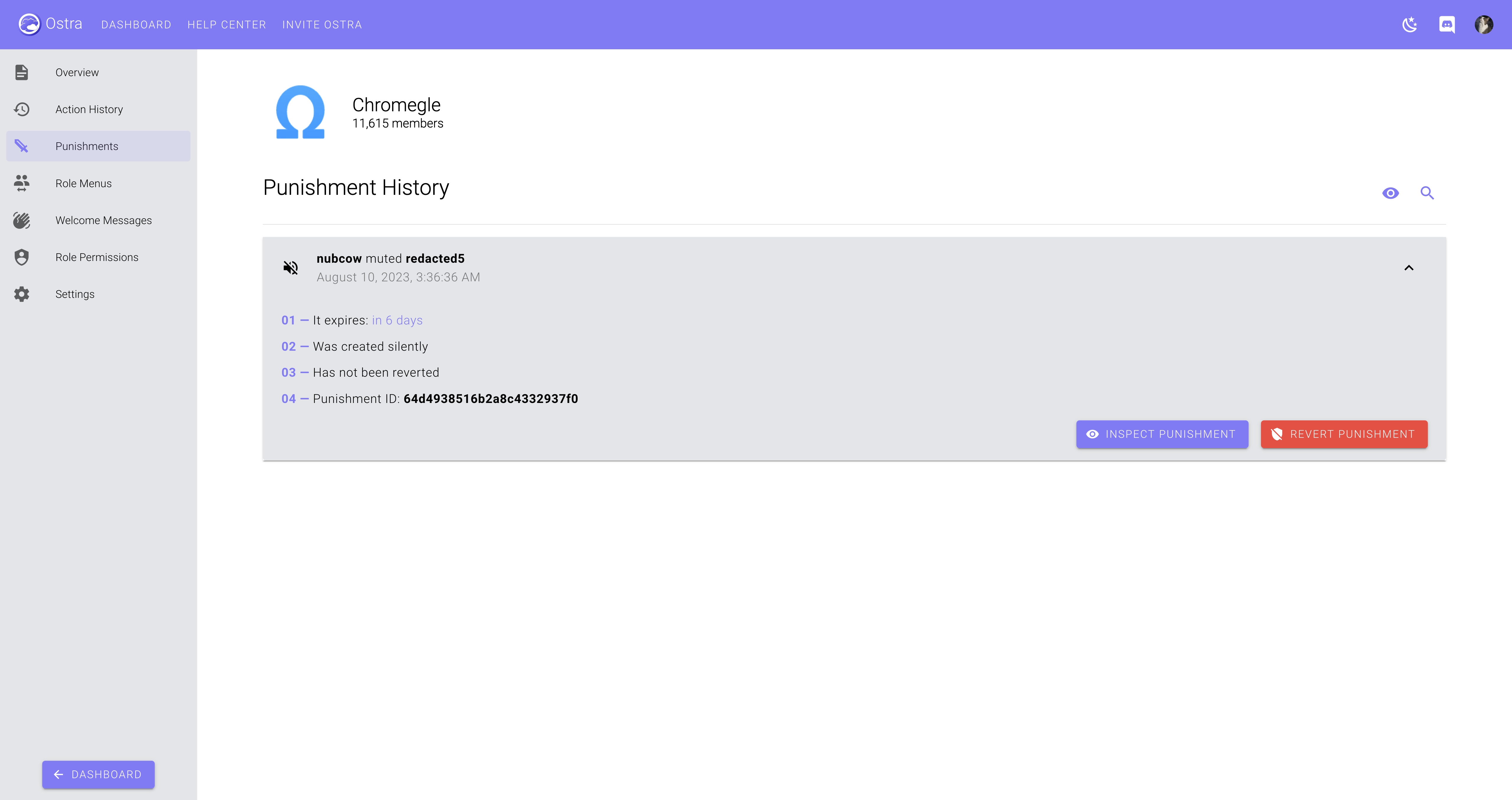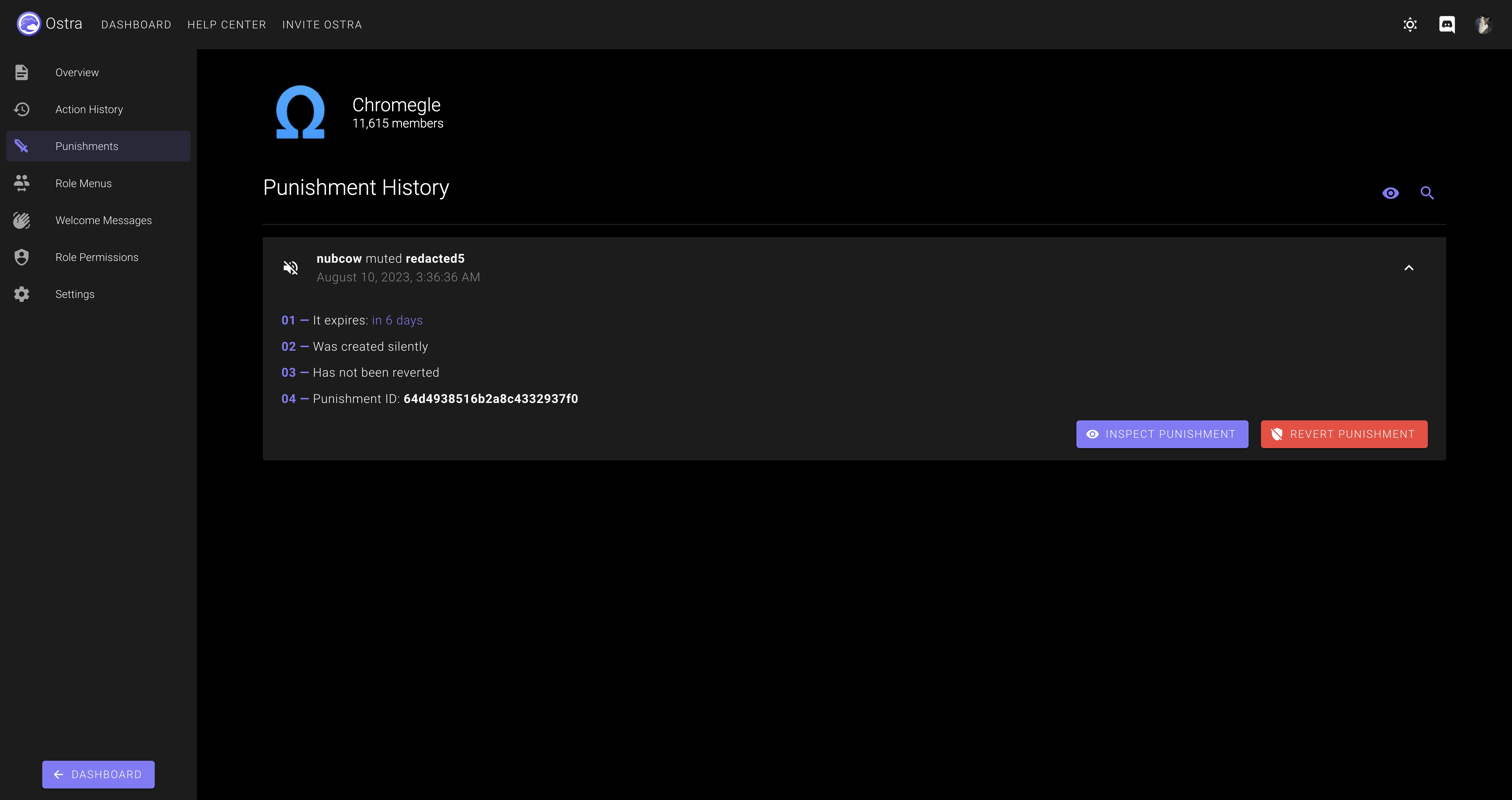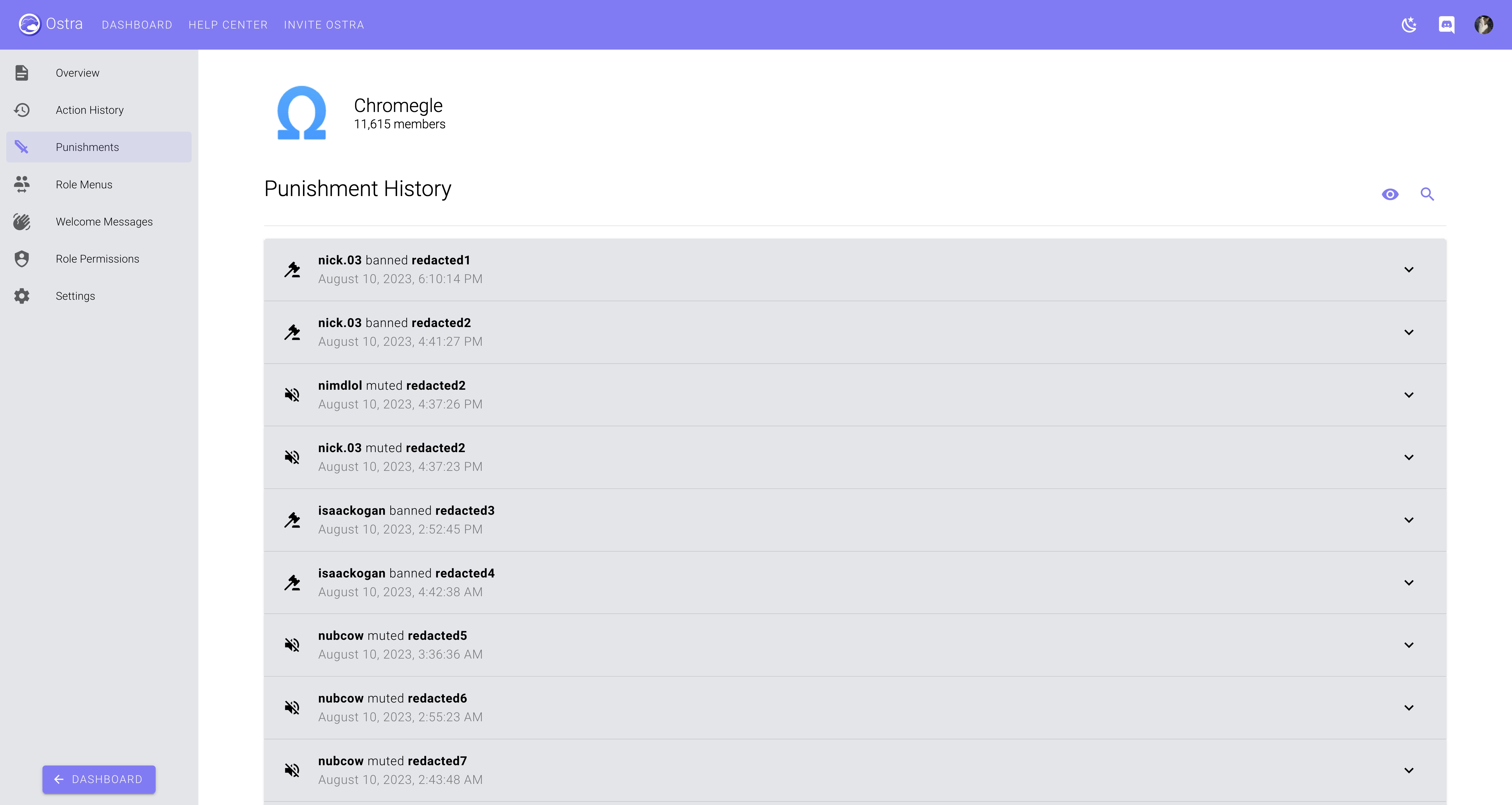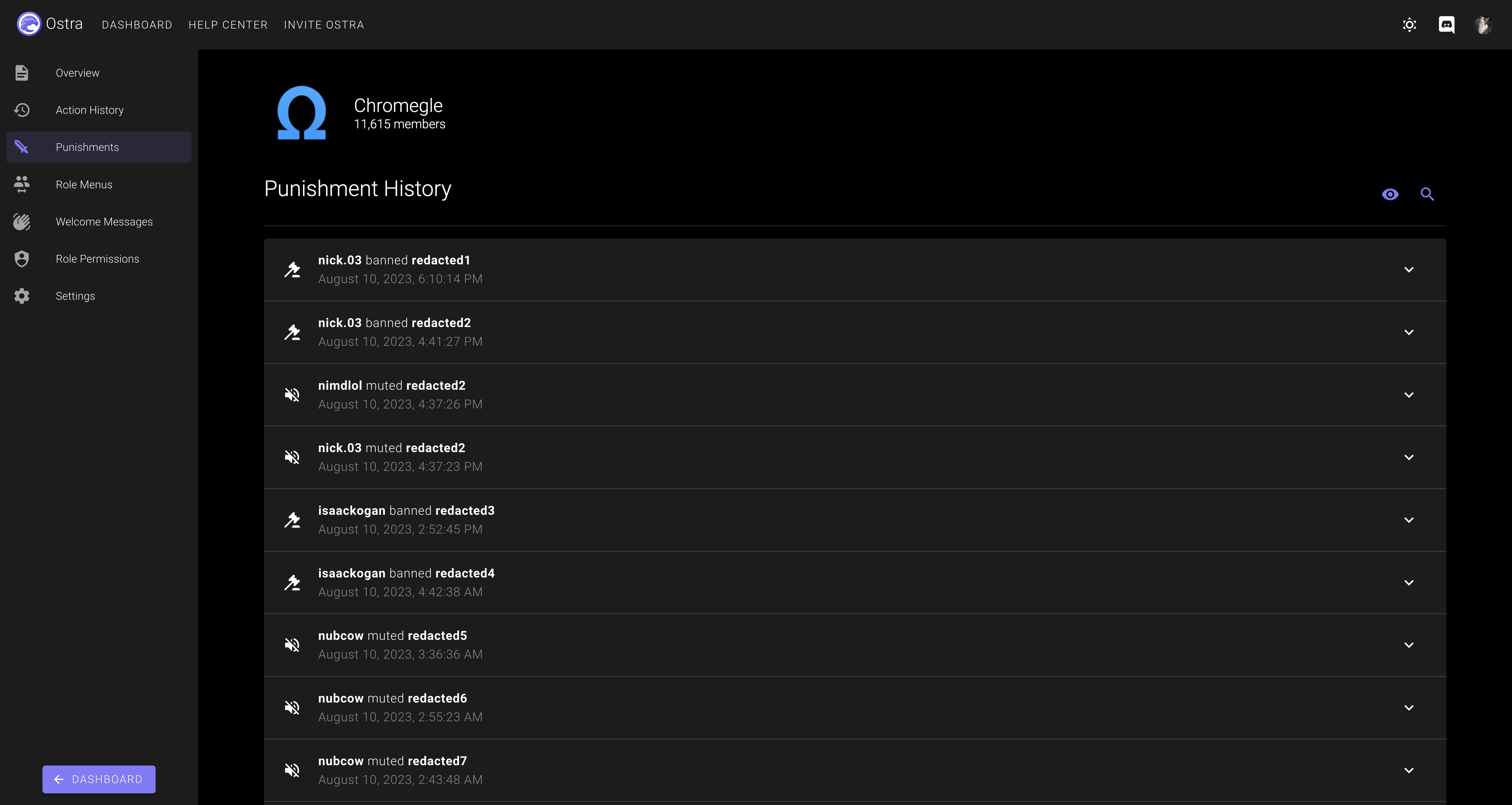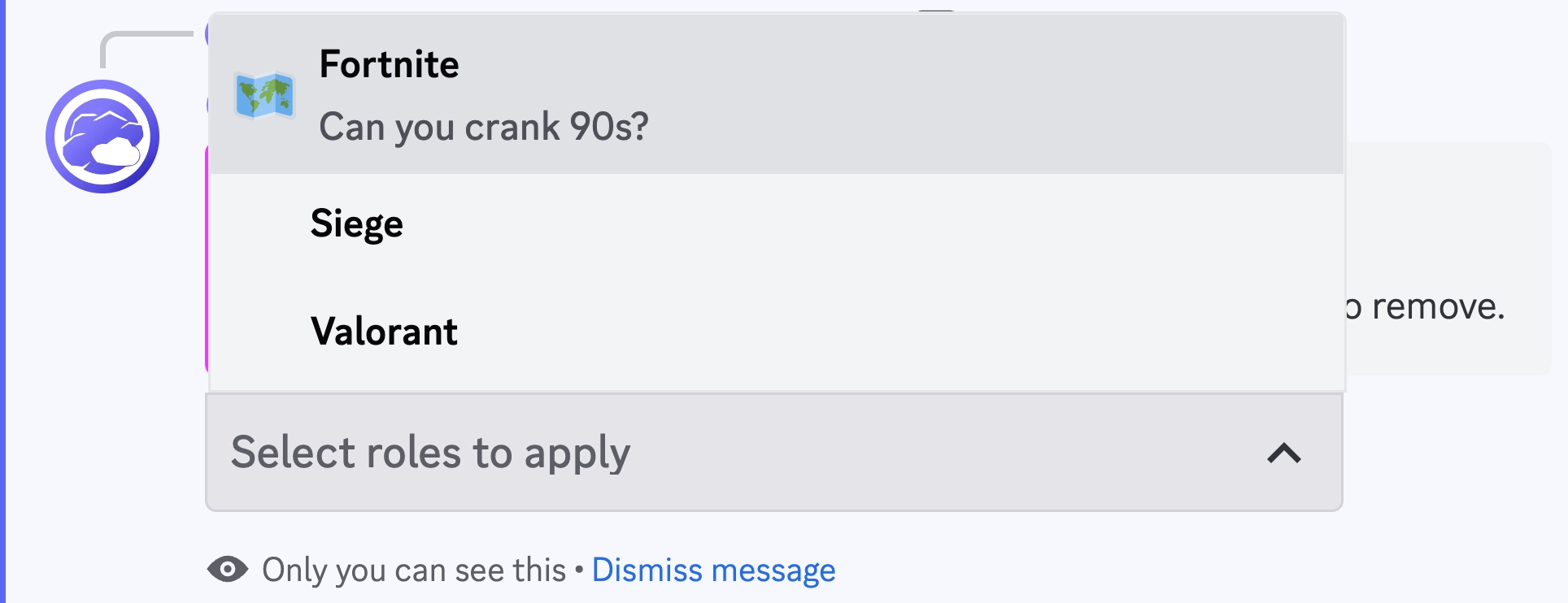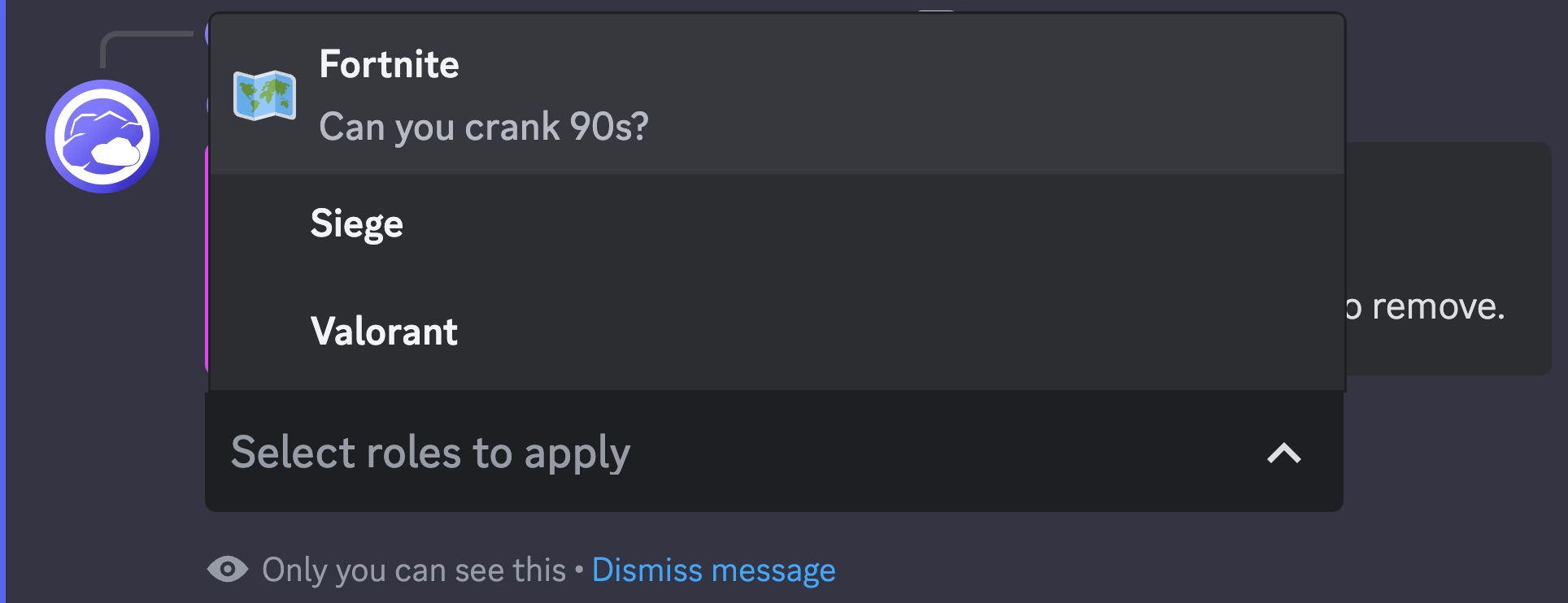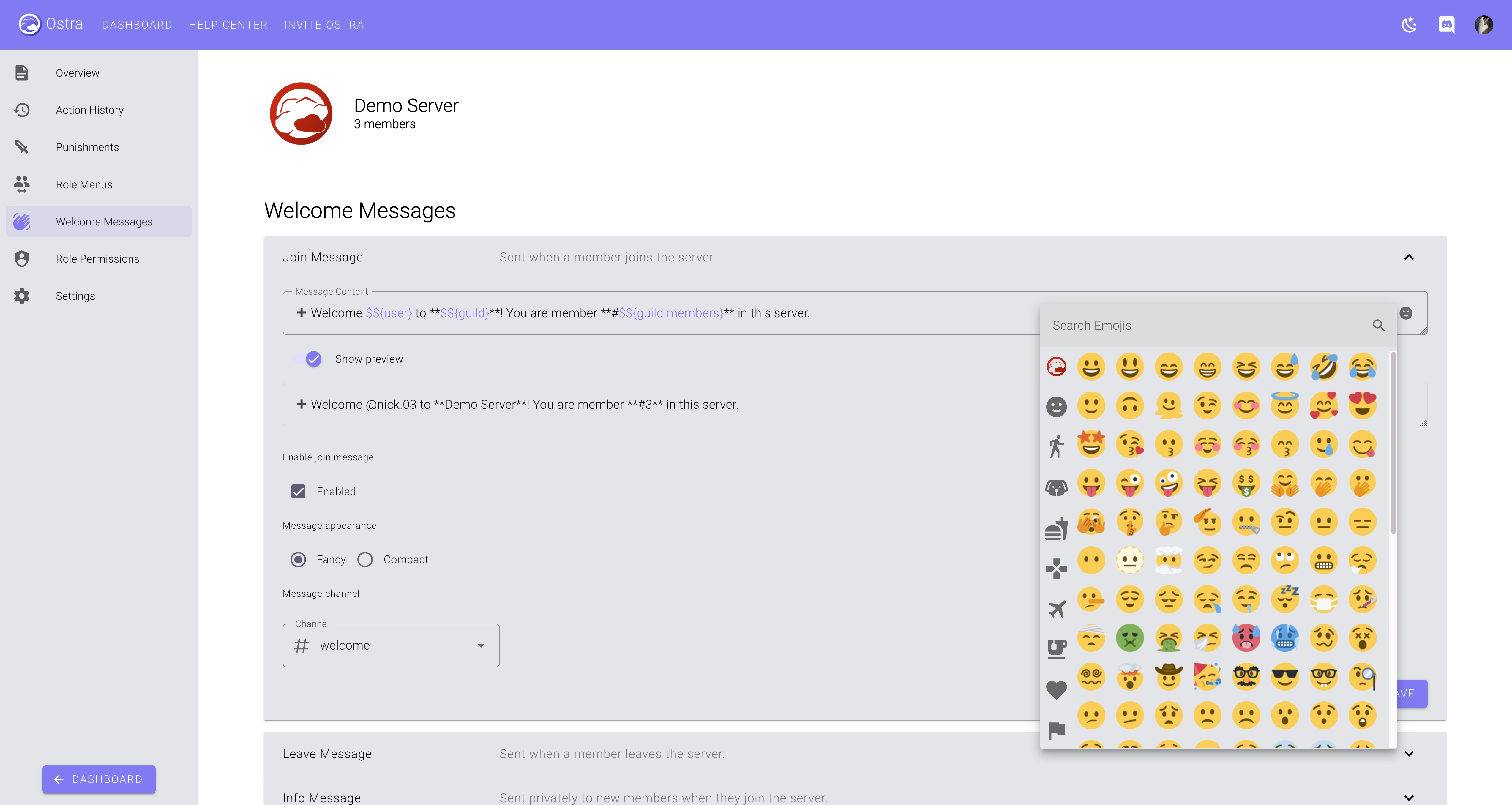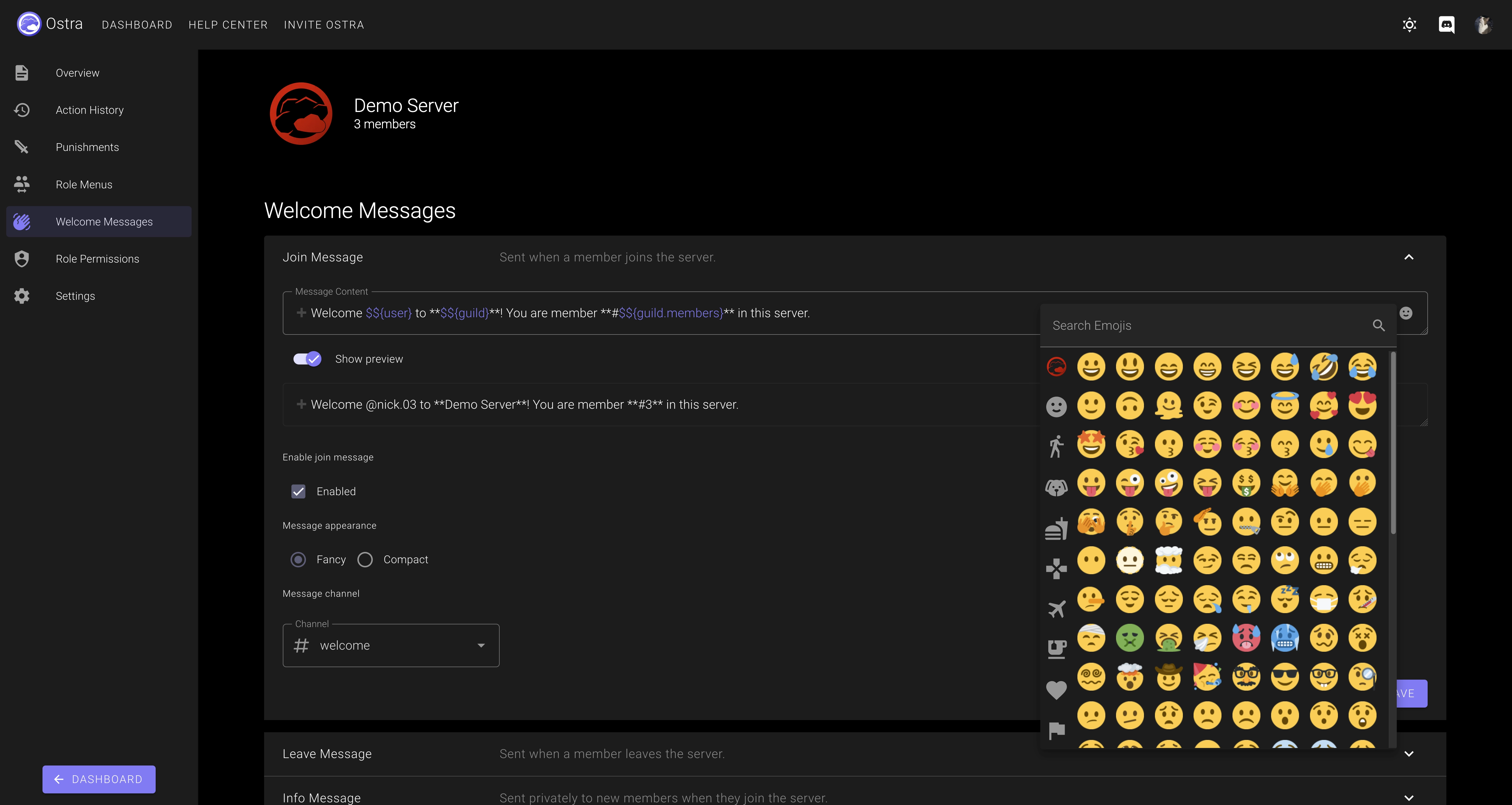Moderation
Role Menus
Welcome Messages
Best-in-class moderation features.
Ostra makes it simple to moderate your community, providing all the essentials for moderation in a modern, intuitive package for your staff team.
Migration to Ostra for moderation is easy and you can adopt it gradually. Ostra can detect punishments created by other bots and interactions with native Discord moderation features, and create simplified punishment histories for your members.
Intuitive, modern role menus.
Ostra uses dropdown menus for role menus, enabling Ostra role menus to appear less cluttered, and feel more organized and more intuitive to interact with on mobile devices.
Instead of a long embed full of emojis, role names and reaction buttons everywhere, Ostra role menus simply display the menu's name and description, and display a button to open the menu. From there, the user can scroll and check which roles they want!
Beautiful, customizable welcome messages.
Ostra's welcome messages are highly configurable and easy to use. Every aspect of the experience can be tailored to fit your server's needs.
Send join and leave messages in separate channels, and create info messages privately messaged to new members. Use $${expressions} to interpolate dynamic values into your welcome messages!
Frequently Asked Questions
What is Ostra's prefix for commands?
Ostra uses slash (/) commands, and has never supported message-based commands.
Not working? Make sure you have the Use Application Commands permission in the channel.
Still not working? The bot may not have been invited to your server correctly. Click here to re-invite Ostra. You do not have to kick the bot first.
Not working? Make sure you have the Use Application Commands permission in the channel.
Still not working? The bot may not have been invited to your server correctly. Click here to re-invite Ostra. You do not have to kick the bot first.
Why can't my moderators use the dashboard?
To access the dashboard, you must have a role with the Access Dashboard permission.
Marking a role as a Manager or Moderator role will implicitly grant it this permission. Note that
additional permissions may be required to use certain features of the dashboard.
Learn more about Ostra permissions.
My staff have the "Ban Members" permission through Discord, why can't they use Ostra's ban command?
Ostra has its own permission system, which can be used in combination with or separately from
Discord's. If you have enabled the Strict Permissions setting in your server, Ostra
enforces usage of its own permissions system. Ostra splits its permissions into three permission
levels: Admin (requires Manage Server), Manager (requires Manage Server or a Manager role), and
Moderator (requires Manage Server, a Manager role, or a Moderator role). Individual permissions can
also be granted to roles.
Learn more about Ostra permissions.
Will Ostra have invite tracking?
Short answer, no. Long answer, not in the traditional sense. Invite rewards bots are often misused
and abused to promote scams and unsolicited DM advertisements across Discord. However, Ostra might
someday support a limited form of invite tracking as a moderation feature.
Why aren't normal Discord kicks/bans/timeouts showing up in Ostra punishment histories?
This feature requires Ostra to have the View Audit Logs permission in your server.
If you're still having problems, please join our
Discord server and open a ticket for further
assistance.
 Ostra
Ostra